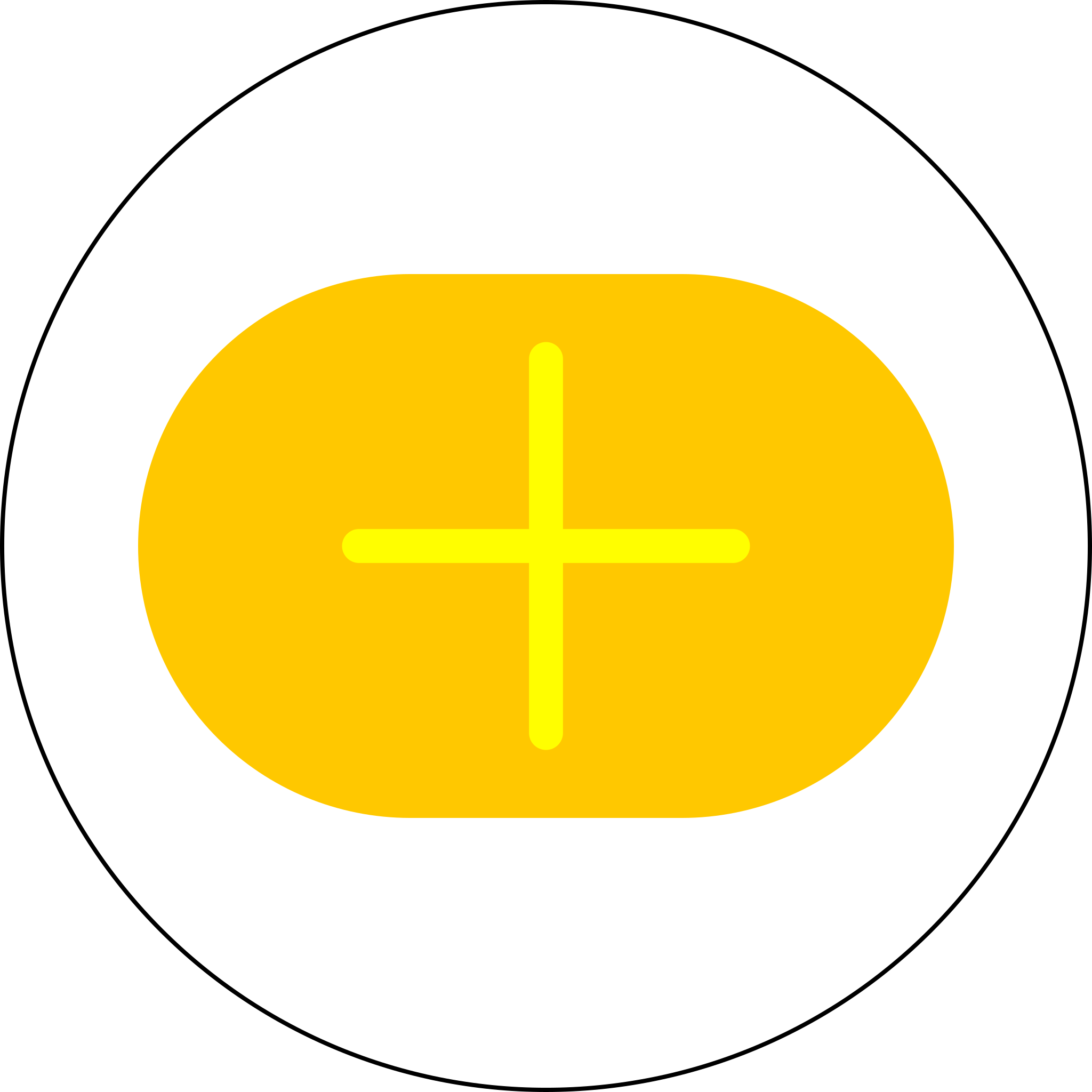Canon EOS 3000D / 4000D / Rebel T100 Developments
JOELwindows7: I have this camera. I gotta get this running!
URL syntax below uses Markdown format (example_link) & won’t open in new tab! Be sure to always use Middle Click if you like to make sure staying here.
Info:
Threads
- EOS 4000D / 3000D / Rebel T100 Development I saw no development. I shall attempt!
- EOS 4000D / 3000D / Rebel T100 Development All page Oh yeah, once again, apply this ROM Patch! It’s even listed on that 4000D thread.
- EOS 1300D / Kiss X80 / Rebel T6 Development We were told by
a1exhimself to go follow here after that main 3000D thread. - Initiated Introduction at ML forum
Steps:
- Dump ROM. Not yet! (I have to wait for my younger sister finished her semester (around April-June 2023) first before I can risk my own camera! Maybe DM me for ROM file?? idk.., OR convinve me just ROM dumping
FIRnever bricks the camera.)- Does just running ROM Dumper
FIRhas potential to brick the camera? If 0% brick chance, then I can just do it now! I have no contact yet for you to give me the ROM at the moment. I shall reserve username, yeee..Magic Lantern forum username =JOELwindows7
- Does just running ROM Dumper
- Prepare QEMU.
- Seriously updated the Magic Lantern hg repository to
qemuwith-Cargument. inmagic-lanterndirectory,hg update qemu -C! ./install.shwith WSL- hangs at
Initialized empty Git repository in /mnt/w/kolmo_simple/Artistic_Setups/MagicLantern.fm/qemu-eos/qemu-2.5.0/.git/. how long? is it hang? or is it processing?!?!??!?! - nvm, it goes again. Yes, it took long time.
- Let the script compile QEMU as well.
- damn! it errors again!
- kay you know what, like said just bypass those
WErrorwith./configure-eos --disable-werrorin theqemu-eos/qemu-2.5.0directory. keep in mind theqemu-eosrepo is outside thismagic-lanterndirectory! - try just do
- still error! here last
install.log&config.log. Pls help what’s wrong?!?!?!??!?!??!???! - VM trye faile VM hang
- QEMU reticulatedpines not working. issue
- Issue closed. but suggested new repo instead. Beware! Over 90K commits, be patient when cloning!
- Configure success! at first the configure scripts werrors. log! Fortunately found this answer. Yep, that’s because the configure script line endings somehow are in DOS format. And So I installed that
dos2unixpackage, & thendos2unix ../qemu-eos/configurefile. Run again it works. - Make werror! log! Idk what went wrong. I’ve checked the
scriptfolder there, it has all the stuffs including the ones it said it couldn’t find, the thegit_submodule.h. Oh yeah uh.. theMakefile,scripts. &pythonare.. symbolic link? shown in cyan.. yeh.. - I think I’ve been typo this whole time. log1 & log2 (fixed finally) & log continued
- I saw the
qemu-eos-build/scriptfolder is linked to thatqemu-eos/scriptsfolder. Yes, if youls -la symlink, you can see where folder did it linked to. I didls -l scriptsand saw that. - Oh God, the same
bin/sh^Merror again. I believe we’ve got all of those file in DOS / Windows Line endings! lemme figure this out how to resolve all of those files & then each to be converted. - Also, Do not forget to add Executable permissions! it error
Permission deniedto especiallyshscript without extention! - Figured out! in that
qemu-eos/scriptsfolder, you do thisfor FILER in ./*; do chmod +x $FILER; dos2unix $FILER; done. Basically query everything (for) right here, and for each (for FILER) in here (& possibly recursive to directories idk..), add executable rights (chmod +x $FILER) also convert line endings to Unix ones (dos2unix $FILER). Yes, theFILERvariable is the each file. make cleanshould now works. Hopefully.- After this, try again.
make -j12. Remember, My laptop (ASUS ROG GL503GE) has 12 thread because on Intel, each core has 2 thread, and thisi7-8750His Hexa core. Six times 2 threads a core equals 12 total threads (6 * 2 = 12). so the-jnumber is12. Easy math (disclaimer, I still hate math). How many core you have, times two. that’s your-jnumber. If you forgot this-jit’s okay, though it will take extremely long, as you only used just that 1 thread. Now I wonder if somebody can-j128with Threadripper idk lmao! - somehow my internet failed, cannot clone some stuffs. log
- Internet available. try again!
- failed! log here Somehow character did not seen properly.
dos2unix-ify suggestion overruled (or is it? says it’s inappropriate fix). It edits the file & would risk messing further commits (compare & stuffs) to upstream. The Git will track those changed file & treat it as huge change, which will break comparison compatibilities in case other people made changes on other forks, idk.- I could not figure out what cause of this
CRLFmadness atm. - who
create_configdid messed up theconfig_host.h?!?!? snippet - Update in repo
qemu-eosavailable!git stash -anow to stash changes! Thengit pull. Return toqemu-eos-build! log. You can see what changed. - made sure
make clean,make -j12again. - Different fail! log
- I think I forgot to update that
magiclantern_simplified. So yeah, let’s update. - have
make cleanqemu-eos-build, try again. still failed. log - pls clean up & redo exactly said. give last source that causes problem the sha1sum. here’s how
- Same Failed! log & sha1sum of
vpc.cinqemu-eosrepo isf9ad389e82886eb53f242bde967519fac416e891. - Suggested that GCC version too high. my GCC is
11.3.0(usegcc --version) right now! log - Okay, package
gcc-10exist. and./configurehas a way to choose older GCC. here’s how. - ah crack. log
- Somehow GCC still stuck at here
11. Sigh! you know what, let’s break my WSL. we’re gonna make the gcc defaults to10. Found way! Replace the4.X.Xthingy with10!! - fail
- Okay, go back to GCC 9? Fail different error.
- Maybe I forgot to last step in that stack overflow? clear alternatives & update alternatives to
10again, do not forget configure that update alternatives!. okay nothing happens because I only have installed 1 alternative for each. - try again. configure with
--disable-werror. same-nopiemistake error. log - Ubuntu horribly fails! Gave up! IDK HOW TO GCC!!! Just
isothe Debian 11 Bullseye instead! AAAAAAAAAAAAAAAAAAAAAAAAAAAA - Virtualbox setup! install essential.
- idk, sort of working.
- Python missing vncdotool but fortunately I just have to
pip intall vncdotoolwtf!??!?! - QEMU COMPILE WORKS!!!… right? I need the dumped ROM to test it out. wrong log, here’s recompiled one
- finally able install Guest Addition. Oh yeah, will share VHD later.
- & vboxguest working. Damn, I’m sorry I have lost the URL where article tutorial is from.
- also pls clone OG ML source code in the VHD
- Moar doing. log1 BISON LEX, log2 try again
- Hey, Download Ghidra man! https://ghidra-sre.org/ . Source code. You haven’t been downloading ghidra where you should’ve the first time hearing it in LiveOverflow YouTube channel.
- FORGOR RECONFIGURE WHOOPS. also I too late, there’s already that Debian WSL. Yeah I get upset easily for compile failures after all these years experiencing so many hard to figure why fails. Don’t worry, we’ll get both of them cleaned, configured & compiled.
- here command you should copy. here
- Install Debian WSL. Download & Info here
- Install packages as much as I remember
- Make directories & almost forgot the
vncdotoolpip - Clone ML Simplified & QEMU simplified
- Forgot libgtk
- Compile QEMU works too
- Test works sort of idk…
- Also pls fix the VM Debian ML too
- My mom said about 24th December 2022, she will have the final exam of the semester.
- Ah damn it, I thought I’ve already installed
bison&flexwhat the peck?! - sigh let’s just do it again
- install
bison&flexalso on the VM - Make again VM WORKS whew!
- Dump the ROM now! (Pls wait! Waiting for my younger sister to complete her semester with Photography subject. I think about Feb to June 2023. If you can convince me that just running ROM Dumper
FIRdefinitely do not brick my only camera, I can do this now.)
- Seriously updated the Magic Lantern hg repository to
- Reattempt porting ML.
- Prepared the ML source
- Test compile anything.
- FAILED! here last
make ziplog! - names_are_hard replied. Kay, you told me to change things in the
Makefile.top, okay, hold on. let me this.. and then that.. - Right, For QEMU, I gotta learn how to make configurator points to modern QEMU. well let’s just try the ML compiler first.
make clean!make zipagain. - faile!
module_stringmissing! heremake ziplog again. - Oh wow, just as I go back to reticulatedpines’ magic-lantern simplified everything works again. that’s not the qemu. I test compiled the 100D version. here
make ziplog. it even had the zip file on hand. Yes, clicking that downloads it. I think I should try the others. Note, that one I have noMakefile.userfile there, just let it uses theMakefile.user.defaultentirely. - okay, just the 200D ones ironically does not work. here
make ziplog. Dude, what did make yours work? Think I should make issue over there? - EOS M version works too! download zip, see
make ziplog. - Issue closed, reticulatedpines no longer maintain QEMU on that Magic Lantern anymore, instead on the separate repo here.
- oh wait, reticulatedpines == names_are_hard?!?!? LMAO lol! Oh okay, is that right? anyways..
- he said that I happened to used that GCC 5, too old for this. Now, idk how am I supposed to prevent the
makefrom choosing that wrong version? Okay, in names_are_hard / reticulatedpines ML, I didMakefile.user, only contains a line ofARM_PATH=/usr. - & for good measure, I move away those old gcc original ML repo downloaded. yeah just put those gcc directories into
hidefolder e.g. - my
rst2html --versioncommand outputsrst2html (Docutils 0.17.1 [release], Python 3.10.6, on linux). - Try again 200D. Well it works. here file. and log too.
- Now, let’s see if QEMU ready.
Awaiting…DONE - Recollect all stuffs from various repos! stubs from ccritix & petabyt’s pieces on the 1300D branch!.. yeah..
- Prepare Simplified in the VM
- Forgor Python2 VM
- montage not found VM
- Sigh Synaptic this now! VM
- Oh God! Lots of packages I didn’t install! VM
- lots complicated! VM
- I’m tired of this! let’s just compile 1 even
make docqskipped! VM WORKS - Try & attempt combining. Always test in the QEMU!
Stuffs
- ccritix’s 3000D Platform folder Complete with Stubs. Lacks the Installation folder atm. OR try using libUSB method? commit 1
- names_are_hard’s how to QEMU in Magic Lantern Simplified
eos.cin ccritix Notice the4000Ddefinition! Ctrl + F and take a look for4000DFlash ID & stuffs. commit 1eos.cin names_are_hard No 4000D definition, but1300Ddefinition! Ctrl + F that too, it’s in Enumeration. I gotta bring this4000Din! commit 1
End
by JOELwindows7
Perkedel Technologies
CC4.0-BY-SA